Start a trial
If you want to test memoQ translator pro before you decide if you want to subscribe or buy a license, you can start with a 30 day trial.
The trial lets you test the full functionality of the memoQ translator pro.
Where to start?
-
From the memoQ.com main menu, choose Products.
-
Under the Individual use section, click memoQ translator pro
 .
. -
The memoQ translator pro page opens.
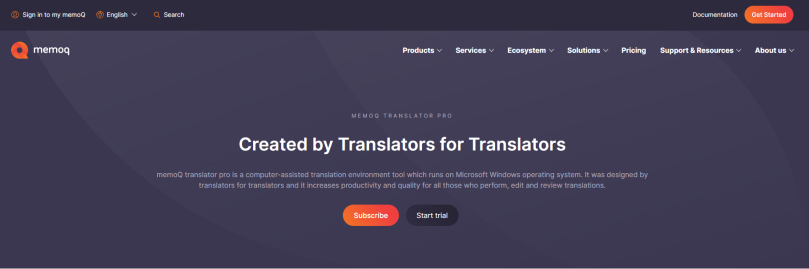
-
Click the Start trial button.
-
The Downloads page opens, showing the list of available memoQ translator pro versions.
-
Choose the one you want to test, and under its description, click Download.
-
Download starts automatically. The memoQ installer is a single executable (*.exe) file.
You are almost there! Follow the instructions mentioned in the installation process and enjoy the latest features of memoQ translator pro.
Want to learn more? Read our Installation and activation guide.
In case of any questions or problems, contact our support team.